- CrustLab /
- blog /
- Explainers /
- What is Web Development and How It Works? Guide on Different Web Development Types
What is Web Development and How It Works? Guide on Different Web Development Types

Think about all the web apps you’ve used recently, whether it’s your favorite news site, Facebook, or online shopping platforms. If you’re searching for gifts, booking a hotel room, or scheduling a doctor’s appointment, the Internet is likely your first stop. Nearly 80% of major purchases begin with online research, even if they’re completed in-store.
In this digital age, it’s surprising that many businesses still lack a website or web app, missing out on the significant benefits they offer. A well-designed web app can elevate a brand, establishing it as a credible, customer-focused partner.
Our guide explores different types of web development, helping you understand which solution best suits your business needs so you can build an online presence that resonates with your audience.
What Is Web Development?
Web development refers to the entire process of building, designing, testing, and maintaining websites and web applications as well as progressive web apps. This indicates all the work web development teams put into making a web app look great, perform well, and have a seamless user experience, including web design, web content development, client-side/server-side scripting, network security configuration, and sometimes SEO optimization.
In most cases, web developers craft their products by writing extensive lines of code in a text editor, styling them with CSS, and integrating all the components together. However, they can also leverage tools like Adobe Dreamweaver or content management systems, which simplify the process by providing templates and user-friendly interfaces. They enable web developers to set up new websites efficiently without needing to write everything from scratch, allowing them to focus on customization and functionality.
What Are the Types of Web Development?
Web development is commonly divided into three main types, each addressing a different layer of building a website or application. That being said, we have front-end development, back-end development, and full-stack development.
Front-end web development
Front-end web development handles the visual part of a web page, which is a user interface. Thus, front-end developers are responsible for elements like layouts, navigation bars, and so on, as well as their functionality and interactivity. The most common programming languages used in front-end development include HTML, CSS, and JavaScript, but there are also other options.
HTML
HTML, an acronym for HyperText Markup Language, provides the basic structure of a web page, defining the arrangement of elements like headings, paragraphs, images, and links. It uses tags to organize content in a clear, accessible manner, serving as the foundation that other technologies enhance. While HyperText Markup Language alone doesn’t offer styling or interactivity, it’s the essential framework for any web app.
CSS
Cascading Style Sheets, because that’s what CSS stands for, is used by front-end developers to style web apps, controlling visual elements like fonts, colors, spacing, and layouts. Front-end web developers use it to maintain a consistent look across multiple pages and adapt designs to different devices. By separating design from structure, CSS allows front-end developers for efficient, flexible styling changes.
JavaScript
JS is a programming language that brings interactivity and dynamic features to web apps, making them come alive beyond static content. It enables real-time content updates, form validation, and animations, offering users a more engaging experience. With libraries and frameworks, JavaScript becomes even more versatile, powering the front-end development of advanced applications and data-driven interactions.
Back-end Web Development
Back-end web developers handle less visible tasks and development topics such as managing web app services, databases, and applications. Back-end developers might also need to use additional coding languages, such as Python, Ruby, Java, and PHP to resolve server issues with back-end development. Programming languages frequently utilized by back-end developers include Java, Python, and SQL.
Java
Java is a versatile, object-oriented programming language known for its portability across different platforms. “Write once, run anywhere” is its guiding principle, meaning that code compiled on one platform can run on another without modification. Java allows back-end developers to build a range of applications, not just simple web apps but also mobile apps and large-scale enterprise-level web applications, offering a stable, scalable foundation.
Python
A highly readable, versatile programming language prized for its simplicity and ease of use that make the web development process a breeze. With an extensive library ecosystem, Python excels in web development, data analysis, automation, and artificial intelligence. Its clean, beginner-friendly syntax makes it an ideal starting point for new web developers while remaining powerful enough for complex development processes.
SQL
Web development wouldn’t be the same without SQL. Structured Query Language is the standard coding language used in web development to interact with relational databases. It enables web developers to efficiently query, update, and manage data, providing the backbone for data storage and retrieval in many web apps. Its straightforward syntax makes it essential for anyone working with data, from backend developers to data analysts.
Full-stack Web Development
Full-stack web development encompasses the creation of both the front-end and back-end layers of a web app, ensuring seamless integration between UIs and server-side logic. Full-stack developers work with front-end technologies like HTML, CSS, and JavaScript to craft UIs while also managing server-side logic with web programming languages such as Java, Python, or PHP. Outside of the enumerated programming languages, a full-stack developer should also know:
Git and GitHub
Git is a version control system that allows developers to track changes in their code, manage different development branches, and collaborate seamlessly with teammates. GitHub is a popular platform built around Git that hosts code repositories, offering tools for issue tracking, project management, and collaborative coding. Together, Git and GitHub help full-stack developers maintain a clean development workflow and ensure team projects stay organized.
Browser DevTools
Browser Developer Tools (DevTools) allow for real-time manipulation of HTML, CSS, and JavaScript, providing insights into how web pages load, identifying performance bottlenecks, and debugging client-side issues efficiently. With these tools, full-stack developers can optimize their applications for speed and user experience.
API
An API (Application Programming Interface) allows different software components to communicate, providing a standardized way for services and applications to exchange data. A full-stack web developer can use APIs in a web development process to connect front-end applications to back-end systems or third-party services, enabling dynamic features like retrieving real-time data or processing user requests. Mastering APIs is crucial for creating versatile, interactive web apps.
Brief Introduction to Web Development vs. Web Design
Web development and web design are two complementary but distinct disciplines within web creation. Web design focuses on the visual and interactive aspects of a website whereas web development involves building the functional framework that brings these designs to life. This includes front-end development, which translates design elements into code as well as back-end development, which manages the server-side logic and databases that power web apps.
You’ll learn more about the differences between these two branches of web app creation in our article comparing web development vs. web design.
Web Development Process For Beginners
Building a fully functional web app with a web development company is a little more complicated than creating one through a Content Management System like WordPress or Joomla. Web developers need to go through several stages to ensure the web app is visually appealing, optimized, and user-friendly. What are these key steps that lead to a fully functional web app?
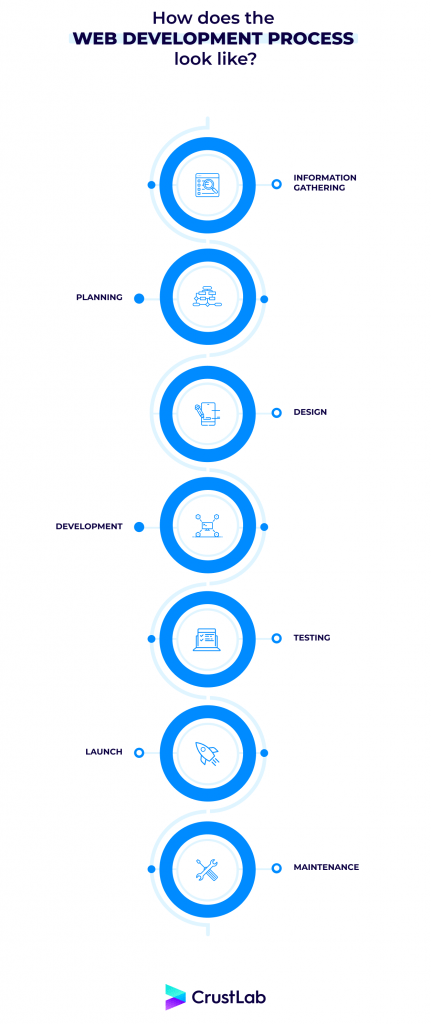
Information Gathering
First, developers must gather all the information they need for the project. So during this stage, they will analyze the client’s needs, define the web apps’ main goals, and learn more about the target audience. Also, web designers should become familiar with the future content types as that will help them decide on the main layout for the web app.
Planning
Based on the information gathered in phase one, web developers will create a detailed action plan and design a site map describing all major sections of the web app. A well-described and detailed plan based on this pre-development data can protect you from spending extra resources on solving unexpected issues such as design changes or adding important features that weren’t initially planned.
Design
During the design phase, your web app begins to take shape as the entire visual content, such as images, photos, and videos is created. The team will also draw one or more prototypes for the website in the form of a static image that will describe how the final website will look and clarify the basic functionality of the web app.
Development
With the groundwork laid out, developers start coding the web app using the approved designs. They first build the main page, and then add sub-pages according to the structure. Features and interactive elements are implemented to bring everything to life.
Testing
Testing is probably the most routine but also one of the most important parts of web app development. At this stage, developers verify that all links, scripts, and features work correctly. They also validate code to ensure it complies with web standards.
Launch
After final approval from the client, the web app is ready to go live. The development team ensures all files are correctly uploaded and the site functions as expected.
Maintenance
After launch, ongoing maintenance is essential to monitor the app for bugs and perform web server upkeep. Full-stack developers should regularly check for issues and optimize performance.
How long does it take to get your new development projects up and running? It’s difficult to say, as building a web app from scratch requires time, even for the simple ones. If you are thinking about creating a customized web app with specific features, then you might be looking at a timeline of even several months.
Careers in Web Development
As the demand for web apps grows across industries, web development has become one of the most sought-after career paths in the tech sector. The field is diverse, offering numerous opportunities that cater to different skill sets and interests. Let’s break down what a web developer does and the various types of careers available.
Who Is a Web Developer?
The role of a web developer in the development process involves creating, maintaining, and optimizing web pages or web apps. Their primary role is to ensure a website functions smoothly, is visually appealing, and meets the client’s or organization’s objectives.
Web developers often specialize in specific areas, such as front-end, back-end, or full-stack development, being fluent in programming languages specific to these fields. They work closely with designers, project managers, and other team members on a web development project to deliver it on time and align with business needs.
Types of Web Development Careers
Web development careers are diverse, each playing a critical role in building websites and web applications. Here’s a breakdown of the primary career categories.
UX/UI & Web Designers
Web designers in tandem with UX/UI designers focus on crafting the visual and interactive elements of a website, from layout and color schemes to typography and navigation. Their designs serve as blueprints for a development team. Designers prioritize accessibility and user engagement, creating intuitive, consistent, and easy-to-navigate interfaces.
Web Programmers
Web programmers cover several roles, each contributing to different layers of the coding process. Front-end developers focus on the client side, building user interfaces from design mockups. Back-end developers handle the server side, managing databases and APIs to ensure secure data flow and seamless interactions. Full-stack developers are proficient in both areas, building complete applications with user-friendly interfaces and solid architecture. DevOps engineers bridge development and operations, automating testing and monitoring to streamline deployment and improve the reliability of web apps.
QA Engineers
Quality assurance engineers and testers are responsible for the task requiring very careful attention to details and a bit of investigation character. They verify whether a web application is functional and performs well by conducting tests, identifying bugs, and ensuring the site is stable, secure, and user-friendly before launch.
What Tools Do Web Developers Use?
Typically, when people talk about web app development tools, they mean the apps and languages that allow developers to write and debug the code for web apps. But as the digital world evolves, so does the role of a web developer.
Today, they have to know more than just writing code snippets. They have to be familiar with visual aspects, UI/UX responsive design, prototyping, wire-framing, cybersecurity, SEO, and much more. The good news is that there are plenty of web development tools available now that can help developers accomplish those tasks without having to start from scratch – from design platforms like Sketch and Invision to testing programs like Postman and collaboration software like Slack and Asana.
Where Can You Learn More About Web Development?
If you’re interested in software engineering and you’d like to dive deeper into how web development works, online resources make it easier than ever before. Thousands of books, articles, webinars, guides, and tutorials are available straight away providing you with all about web development.
Just type “Web development learning resources” into a search engine, and you’ll get results counted in millions that will give you a solid understanding of this subject matter! But be cautious, since not all courses or blogs are valuable – you can also find a lot of outdated or downright useless information from various so-called “experts”.
What are some resources you can use to learn more about building websites?
- Course websites such as Udemy, Coursera, Codeacademy, or TutorialsPoint.
- Online communities like freeCodeCamp, Stack Overflow, Roadmap, DevChallenges, or simply boards and social media groups focused on web development.
- Online study platforms like Treehouse, Scrimba, or W3School.
- Industry blogs like A List Apart, Codrops, CSS Author, or CrustLab blog.
- Newsletters like JavaScript Weekly, HTML5 Weekly, SitePoint Versioning, or Code Project newsletter.
Joining groups and forums can be a super useful way to learn more about web app development. Inside those groups, you can meet people interested in the same things as you, find mentors who can assist you with a problem, or get access to many free resources only available to members.
Factors To Take Into Account When Outsourcing Web Development
You can see that there are a lot of things to consider when it comes to creating your own web app – from the type of the web app to the design, security, content, and several other things. That’s why it’s so hard to estimate how much time it might take to set up your company’s main page or how much it might cost, even for an experienced software development company.
Having a ready list of needs and expectations for the website can greatly assist them in deciding how best to design your web app. What should you include inside such a list for your web app development partner?
- Your main goal for the web app,
- The target audience you want to reach,
- Hands-on experience or client-side coding/popular programming languages to be used,
- Type of content you want to have on the site along with functionalities,
- The size of your page (ideally provide a rough structure of the page),
- Your ideas for the design and images (e.g. drop-down menus, style sheets, any fundamental building block, special back-end development tactics),
- The level of compatibility and responsiveness you need for your website,
- The level of security you require (and scripting languages),
- Where should it be hosted – locally, in a data center, or through a cloud service provider like AWS or Microsoft Azure,
- Your needs regarding front-end web app development, development skills, programming language skills, or even building blocks, as well as other development basics.
However, if you don’t have a web development partner yet and you’re not really sure how to choose a web development company for your project, read our article on this topic.
Conclusion
Having a strong online presence through a web app is essential for business success in today’s digital marketplace. Your web app can serve as a storefront, a communication hub, or an engagement tool, offering customers a seamless way to interact with your brand. The good news is that achieving a fast and efficient web application is easier than ever. A full-stack web development company can help you quickly establish a robust web app that aligns with your brand and objectives, even if you lack coding knowledge.

FAQ
Web development is crucial for businesses to establish a web presence, attract customers, and offer seamless digital experiences. It ensures websites are functional, user-friendly, and capable of meeting specific business goals.
Front-end development focuses on the visual and interactive elements of a website that a user sees and directly interacts with. A front-end developer ensures that web pages are clean, responsive, and intuitive.
Back-end development involves the server-side logic, databases, and APIs that power websites and web applications. A back-end developer guarantees secure database management and smooth server-to-user communication.
A full-stack developer handles both front-end and back-end parts of website development, managing all aspects of the web solution. They develop websites and web apps that include attractive user interfaces and robust server-side architecture.
